
- Fastest rar unlocker how to#
- Fastest rar unlocker archive#
- Fastest rar unlocker rar#
- Fastest rar unlocker password#
- Fastest rar unlocker zip#
Fastest rar unlocker password#
It is thrilling toenjoy games instantly rather than waiting for your password anxiously.įorPSP: FIFA 11, God of War: Ghost of Sparta, Lord ofArcana, Dissidia 012 Final Fantasy, Final Fantasy IV Complete Colletion, Legendof Heroes: Trails in the Sky.įorWii: The Last Story, La Mulana, Fatal Frame 4: Maskof the Lunar Eclipse, de Blob2, Conduit2.
Fastest rar unlocker rar#
It supports brute-forceattack, brute force with mask and dictionary attack which can restrict thesearch area and shorten the game RAR password recovery time. There are various game RARfile password remove program and SmartkeyRAR Password Recovery proved to be a nice one. Nevertheless, not theworld goes around with you, the developer or your friends couldn't tell you thepassword immediately, while you are eager to enjoy the game. In those cases, the first thing we do is toask the developer or friends to tell you the password. Or you get the game file from your friend, but heforgets to tell you the password. Unfortunately, you are too careless to save it and forgetgame RAR file password. Sometimes, you purchase the file and getthe password.
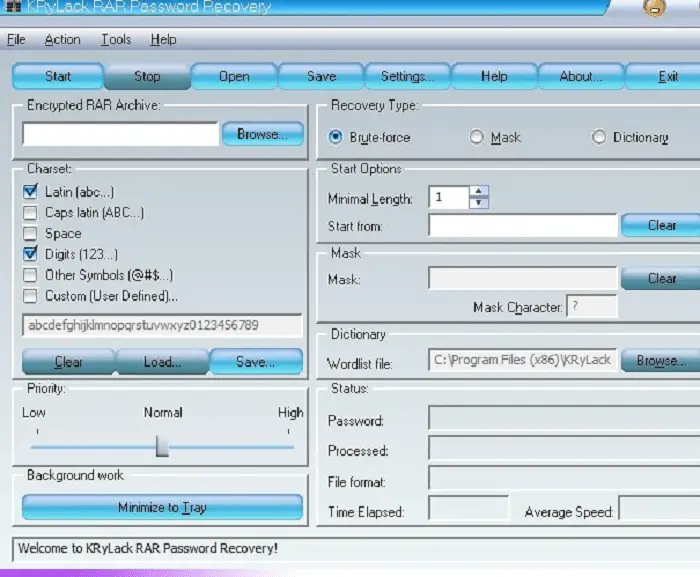
RAR file can be password-protected so that no authorized personcan access the file. Making easier for game fans to download the file, publisher always pilethem into RAR file. In order to save space as well as convenient for transportation,we used to save file with RAR, especially game files for it may hold dozens offiles.
Fastest rar unlocker archive#
Thenhow to solve those problems?ĭisclaimer:The game RAR file belongs to you or you are allowed to use it, andthe file was protected with password or you have forgotten the password.Ī RAR archive file contains multiple filescompressed into one. Want to play " Liberty City Stories" in your PSP, but the RAR file you downloadedhas protected with password? Longing for playing " Super Mario Galaxy 2" on the Wii, yet your friend has forgotten totell you the password of his game RAR file and you can't wait to open the fileand enjoy the game? This phenomenon often happens in our daily digital life. RAR Password Unlocker is taken as the powerful and credible tool to do RAR password recovery with ease. At that time, it is better for you to have a Winrar password remover in hand. It will need the password even to open the archive.Well, though password protection is a good way for prventing data or privacy let-out, we often met with the trouble that we can not access the file without correct password. It will show an asterisk just beside the files indicating that it will need the password to extract the files.For Option two: The Password Protected RAR Archives cann't be openned. Your password protected rar archive will be created in your Desktop.For Option two: Creating Password Protected RAR Archives by click Encrypt file names after you input the password twice.Step 7: Open the Password Protected RAR Archives with Two OptionsFor Option one: The Password Protected RAR Archives can be openned. After that you will return to the Wizard Archive option window and just click Finish. For this please click Show password and enter the password you want to set only once. Your password protected rar archive will be created in your Desktop.2.
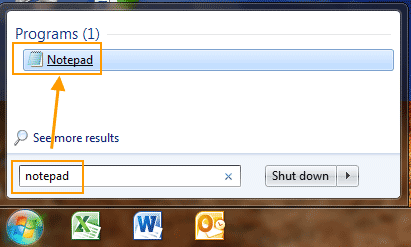
After that you will return to the Wizard Archive option window and just click Click Finish. The set password will be in asterisks, so you cannot see it, hence you will need enter the password that you want to set twice for confirmation.

Fastest rar unlocker how to#
Usually, there are two proven techniques to create password protected RAR archives.Option one: You can open the password-protected RAR archive and view the individual files name, but you need to know the password to extract the all files.Option two: You can't open the password-protected RAR archive and can't even view the individual files name without the password.Below we will show you how to create these two types of password-protected rar archives.Step 1: Open Winrar and click on Wizard.Step 2: On the Wizard Choose ths opration window, select Create a new archive and then click Next.Step 3: There will pop-up a window, just select the files to be added to the archive and click OK.Step 4: Here please input an archive name to create and clike Next button.Step 5: Now you can click Set Password button.Step 6: Create Password Protected RAR Archives with Two OptionsFor Option one: Creating Password Protected RAR Archives has two ways, please follow the steps below.1.
Fastest rar unlocker zip#
It is completely supports rar and zip and makes smaller archives than the competition, saving disk space and transmission costs.Today, we will metion how to create a password for RAR archives and the way to remove Winrar password when forgot.Ĭreate Password Protection for RAR ArchivesIn our daily work, creating password protected RAR archives to against WinRAR files from others viewing is in great request. WinRAR is a helpful tool allows you to create and handle archive files.


 0 kommentar(er)
0 kommentar(er)
